
NEW FUNCTIONS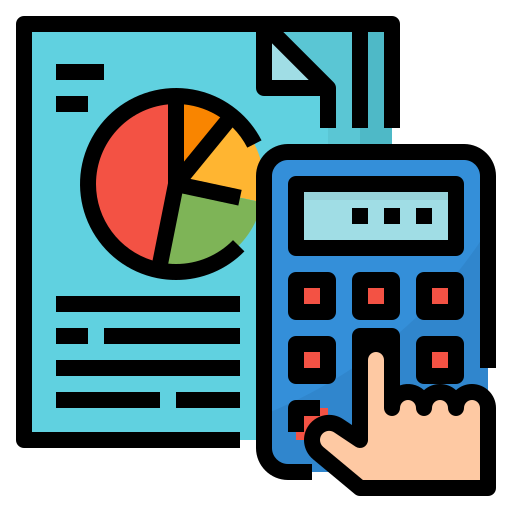
CONCAT
This new function is like CONCATENATE, but better. First of all, it’s shorter and easier to type. But it also supports range references, in addition to cell references. Learn more about CONCAT.
IFS
Tired of typing complicated, nested IF functions? The IFS function is the solution. With this function, conditions are tested in the order that you specify. If passed, the result is returned. You can also specify an else “catch all” if none of the conditions are met. Learn more about IFS.
MAXIFS
This function returns the largest number in a range, that meets a single or multiple criteria. Learn more about MAXIFS.
MINIFS
This function is similar to MAXIFS, but it returns the smallest number in a range, that meets a single or multiple criteria. Learn more about MINIFS.
SWITCH
This function evaluates an expression against a list of values in order, and returns the first matching result. If no results match, the “else” is returned. Learn more about SWITCH.
TEXTJOIN
This function combines text from multiple ranges, and each item is separated by a delimiter that you specify. Learn more about TEXTJOIN.
NEW CHARTS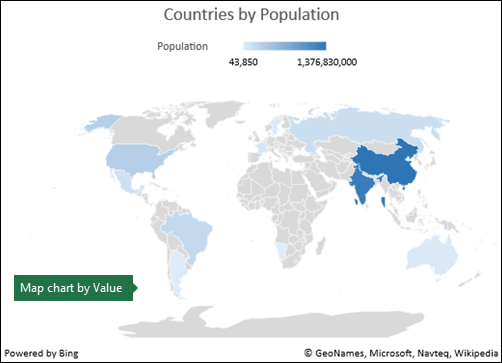
Map charts
You can create a map chart to compare values and show categories across geographical regions. Use it when you have geographical regions in your data, like countries/regions, states, counties or postal codes.
Funnel charts
Funnel charts show values across multiple stages in a process. For example, you could use a funnel chart to show the number of sales prospects at each stage in a sales pipeline. Typically, the values decrease gradually, allowing the bars to resemble a funnel.
ENHANCED VISUALS
Scalable Vector Graphics (SVG)
Bring visual interest to your documents, worksheets, and presentations by inserting Scalable Vector Graphics (SVG) that have filters applied to them.
Convert SVG icons to shapes
Transform all SVG pictures and icons into Office shapes so you can change their color, size, or texture.
Insert 3D models to see all the angles
Use 3D to increase the visual and creative impact of your workbooks. Easily insert a 3D model, then you can rotate it through 360 degrees.
INK IMPROVEMENTS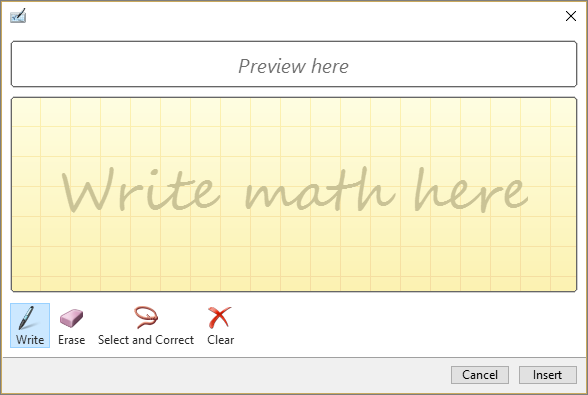
New ink effects
Express your ideas with flair using metallic pens and ink effects like rainbow, galaxy, lava, ocean, gold, silver, and more.
Ink equations
Including math equations has gotten much easier. Now, you can go to Insert > Equation > Ink Equation, any time you want to include a complex math equation in your workbook. If you have a touch device, you can use your finger or a touch stylus to write math equations by hand, and Excel will convert it to text. (If you don’t have a touch device, you can use a mouse to write, too). You can also erase, select, and correct what you’ve written as you go.
Digital Pencil
Write or sketch out ideas with our new pencil texture.
Customizable, portable pen set
Create a personal set of pens to suit your needs. Office remembers your pen set in Word, Excel, and PowerPoint across all your Windows devices.
SHARING GOT MORE EASIER
Insert recent links
Easily attach hyperlinks to recent cloud-based files or websites, and create meaningful display names for people using screen readers. To add a link to a recently used file, on the Insert tab, choose Link and select any file from the displayed list.
View and restore changes in workbooks that are shared
Quickly view who has made changes in workbooks that are shared, and easily restore earlier versions.
Quickly save to recent folders
This feature was highly requested by our customers: Go to File > Save As > Recent, and you’ll see a list of recently accessed folders that you can save to.
GENERAL IMPROVEMENTS
- PRECISION SELECTING
- QUICK ACCESS TO SUPERSCRIPT AND SUBSCRIPT
- IMPROVED AUTOCOMPLETE
- NEW THEMES
- DARK MODE
- CSV (UTF-8) SUPPORT
- DATA LOSS PROTECTION (DLP) IN EXCEL
PIVOT TABLE ENHANCEMENTS
- Personalize the default PivotTable layout
- Automatic relationship detection
- Creating, editing, and deleting custom measures
- Automatic time grouping
- PivotChart drill-down buttons
- Search in the PivotTable
- Smart rename
- Multiple usability improvements
- Multi-select Slicer
- Faster OLAP PivotTables!




